Secapp is a critical communications and alerting SaaS platform
Secapp is built to broadcast mass notifications, alert individuals and teams, collect critical data and provide secure real-time chats and videos. All this is in a platform where the data remains secure and owned by the customer. Secapp doesn’t require any additional equipment from the sender or receiver(s).
Ultimately, Secapp can help to save lives and manage critical operations in times of crisis.

Key features
Secapp’s functions and features are based on modern communication technologies that allow different communication, alerting and management measures to be handled from a single platform. It gives you tools for professional daily communications and preparing, managing, and recovering from unexpected situations.
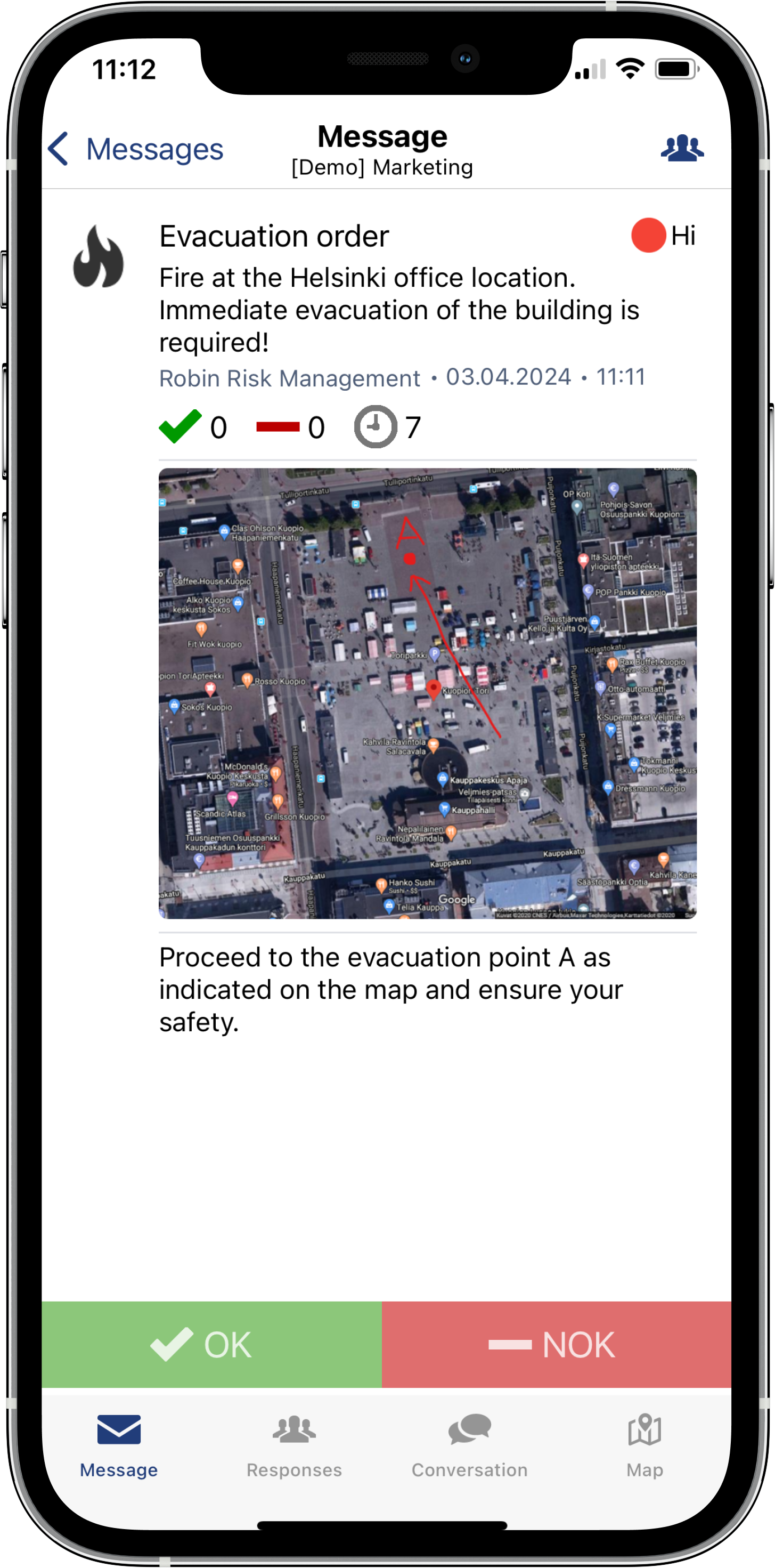
Alerting and paging
Secapp has paid special attention to ensuring reliable message delivery, security, and the ability to send and target critical information to the right people within seconds, whether there are one or thousands of recipients.

Secure Chat
Secapp’s instant messaging feature, Chat, makes teamwork smooth and efficient while keeping work communication separate from personal messaging. Through conversations, you can share real-time information among various stakeholders – even across organizational boundaries. You can use Secapp on mobile devices and through a web browser.
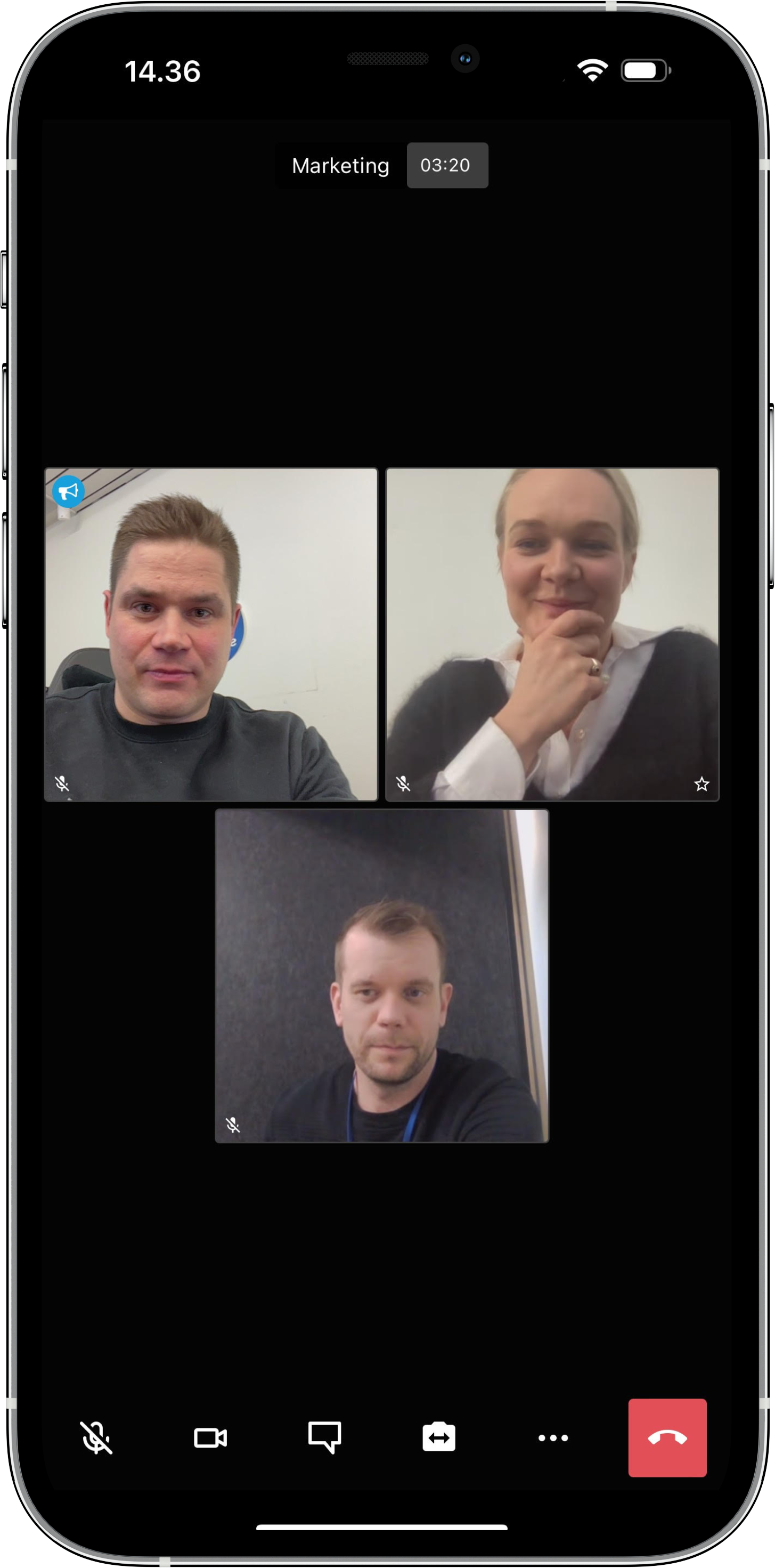
Safe voice and video call platform Meet
Each alert can include a video or voice conferencing room for sharing updates and information with those involved in the alert.
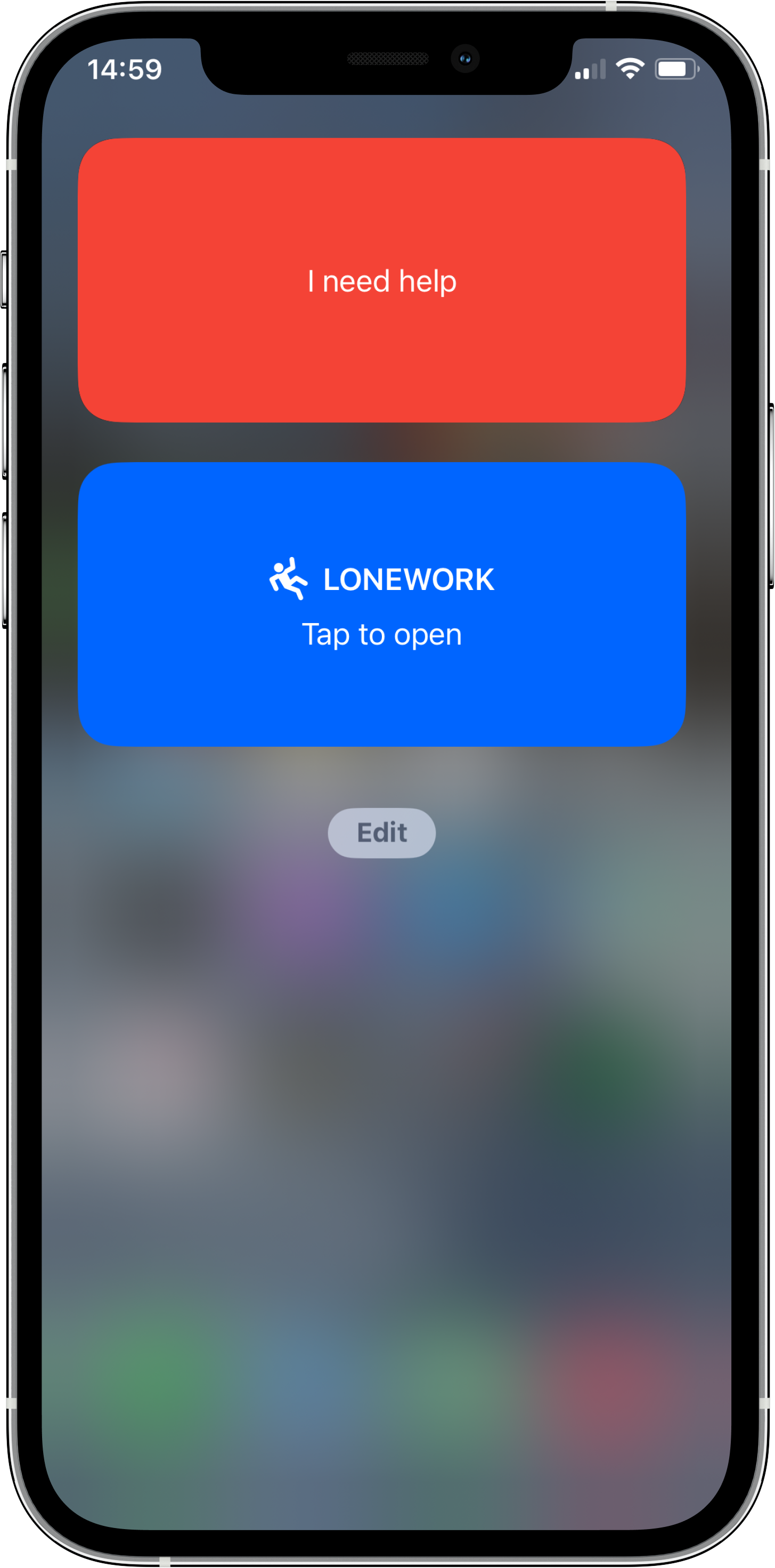
Lone Worker Safety
The mobile application includes features specifically designed for lone worker safety: the OneClick button and the Lone Working switch. These features are easily customizable to meet your organization’s requirements.
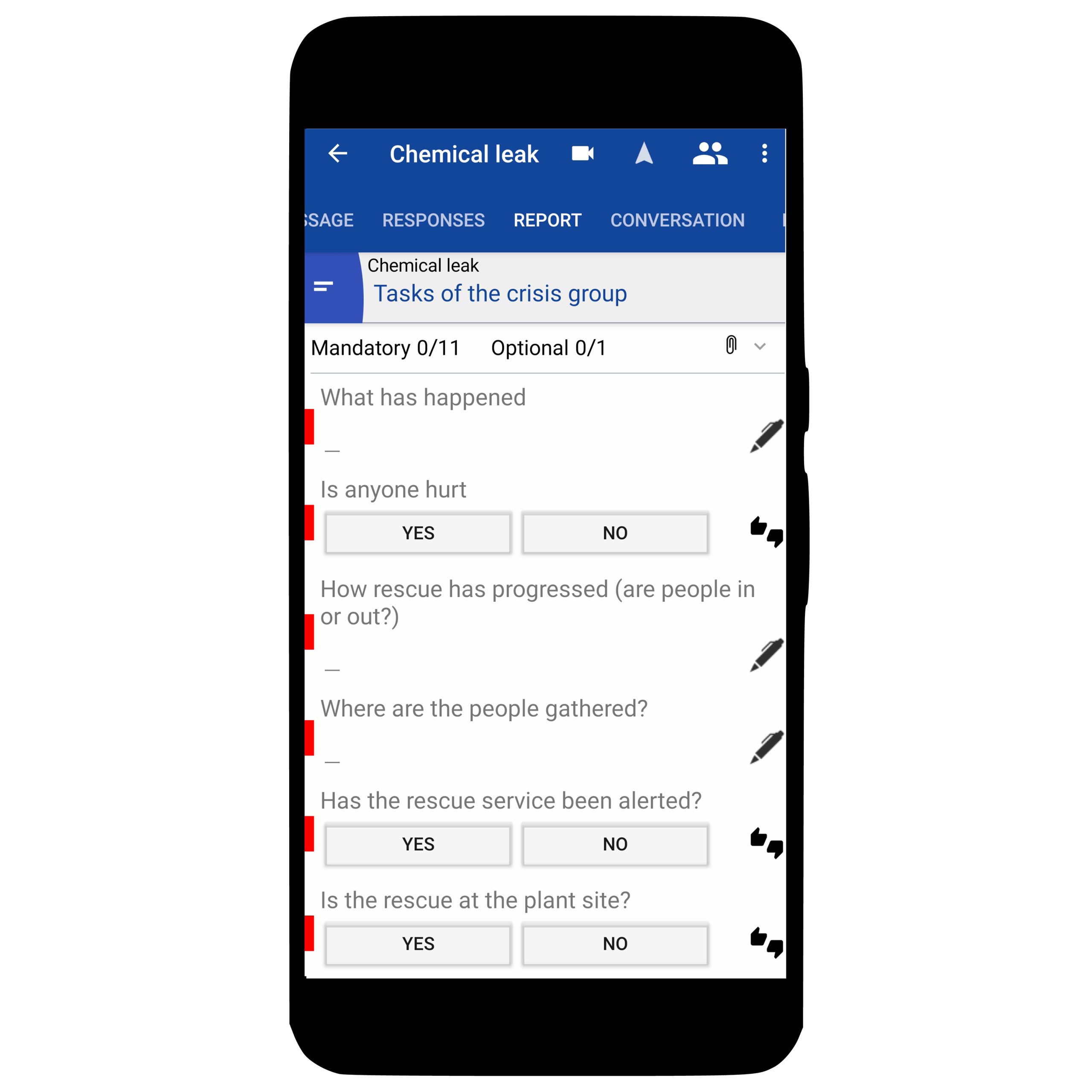
Checklists and reporting
With mobile checklists and reporting, you can collect critical data within minutes.
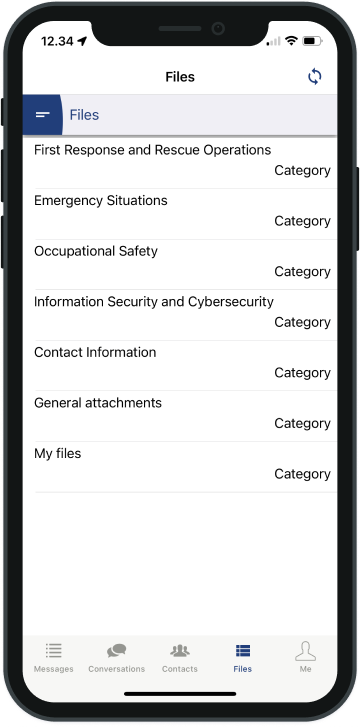
Files
With Secapp Files, you can keep necessary instructions, plans, and other documents always within reach. You can save safety documents, instructions, checklists for different situations, and important phone directories in the files.
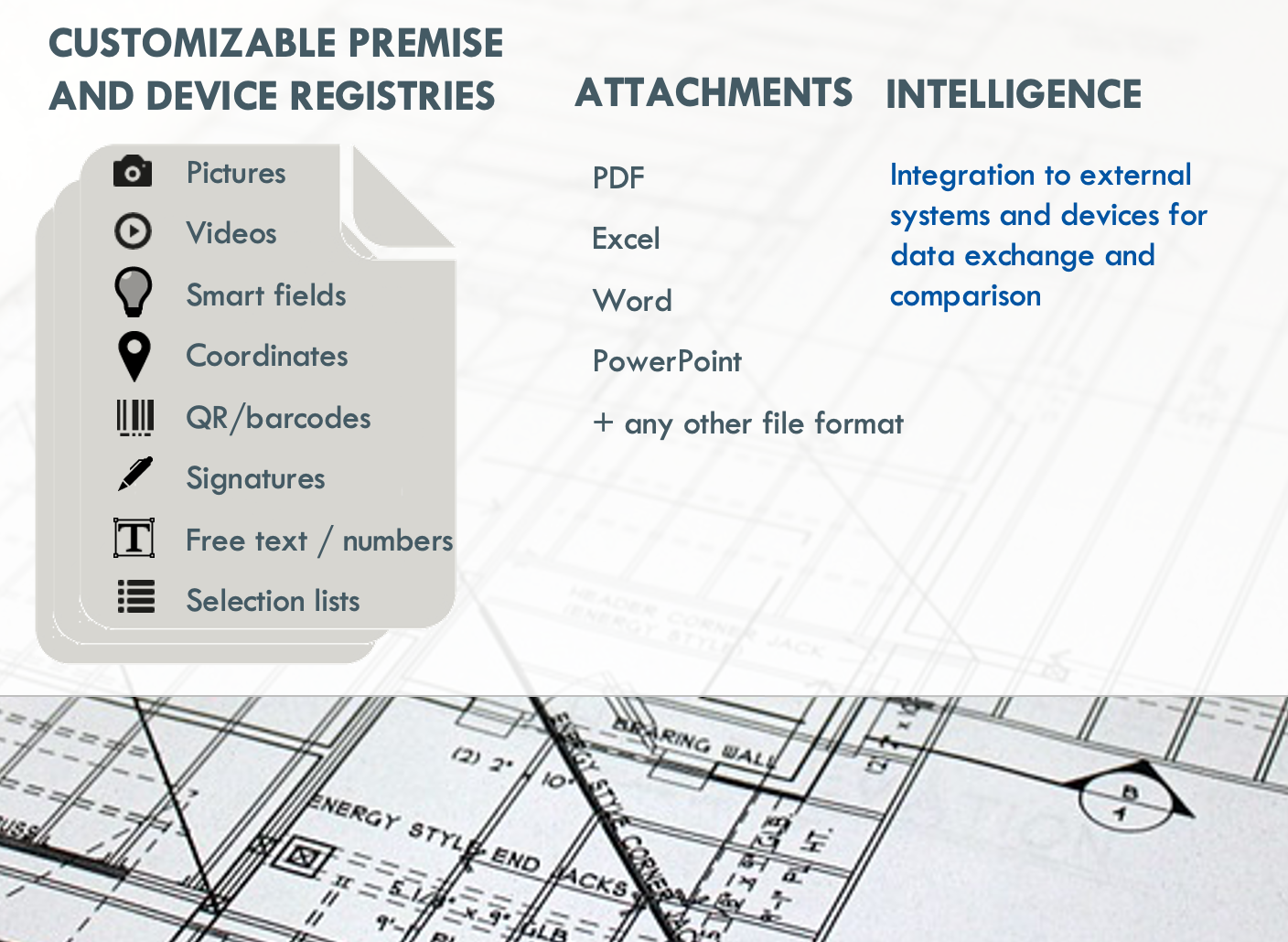
Site, asset, and device registries
With a customizable premise and device registries, you can easily manage your site, asset, and device documentation.
Integrations
Secapp’s design has been based on easy integration with the organization’s existing systems and physical buttons.
- Automatically send an alert from another system to the desired target group using Secapp
- Synchronize user, group, or competency information through the API or Azure AD interface
- Send an alert from Secapp to another system
- For example, share acknowledgment and location information and reports as return information.
Capture attention…
In everyday life
In crisis and emergencies
Here’s how some of our customers are using Secapp





