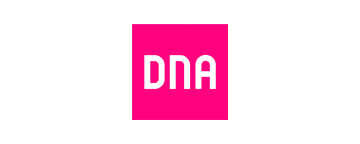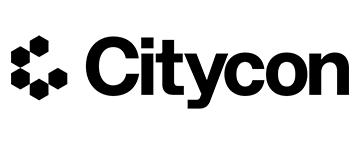See the big picture in one glance
In just one glance, you can see the situation of the entire organization or an operational area, and when necessary, you can also examine in more detail what is causing challenges at an individual unit.
Enhance decision making with data
Insights makes data processing effortless, which facilitates information sharing and further refinement.
Ensure operational continuity
Secapp and Insights have a high usability also when your own infrastructure is facing disruptions, is targeted by a cyber attack, or is otherwise not usable.
Customers
They also rely on Secapp
Over 800 organizations use Secapp to prepare for disruptions and exceptional situations.

”Using Secapp as a SaaS-service is a part of everyday preparedness – since the tool is for critical communication, we want it to be as independent as possible from DNA’s own infrastructure. This ensures that if there is a failure in DNA’s own infrastructure, the critical communication will not be disrupted.”
Tomas Lång, Head of Process Development and Authority services, DNA
BENEFITS
Know what’s happening in your organization
Insights
What does Insights contain?
With Insights, you can expand the use of Secapp to data-driven management. Insights visually gathers the information from your organization’s Secapp environment in one place, which facilitates reacting and decision making.
Combined with the alerting functions of Secapp, it’s an unbeatable solution for anticipating, preparing, and reacting to disruptions and exceptional situations. You can use Insights on both mobile devices and web browsers.
The situational information analysis tool includes three report views which are created according to the customer’s needs. Additional report views can be created as a separate project after the implementation.