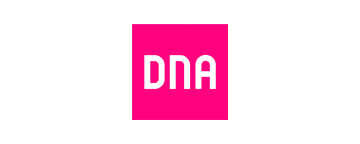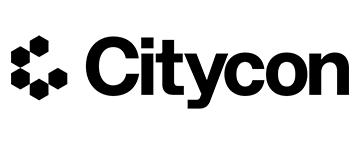Real-time situational awareness around the clock
With the virtual Situation Center, you are up-to-date on your organization’s operations and ready to react every hour of the day, from anywhere in the world. The system operates on mobile devices and browser and is suitable for use on the display wall of a situation management or control room.
Always with you
The virtual Situation Center is always in your pocket, so you can access it regardless of time or location. Everyone can see real-time situational information from their devices, and there’s no need to make phone calls to share information.
Alert and dispatch
90 % faster
Communicate quickly and reliably during disruptions and exceptional situations. Secapp helps you alert and dispatch individuals even 90 % faster.
High usability
The Situation Center operates as a separate system, independent of your organization’s own IT infrastructure. Its high usability is maintained even if disruptions occur in your organization’s own IT infrastructure.
Customers
They also rely on Secapp
Over 800 organizations use Secapp to prepare for disruptions and exceptional situations.

”Using Secapp as a SaaS-service is a part of everyday preparedness – since the tool is for critical communication, we want it to be as independent as possible from DNA’s own infrastructure. This ensures that if there is a failure in DNA’s own infrastructure, the critical communication will not be disrupted.”
Tomas Lång, Head of Process Development and Authority services at DNA
BENEFITS
Improve overall safety and security
Situation Center
What does the virtual Situation Center contain?
With the Situation Center, you can prepare for disruptions and exceptional situations, and quickly react and make decisions. The Situation Center works on mobile devices and browser and is suitable for use on the display screen of a situation management room.
You can log into the virtual Situation Center from anywhere, so using it doesn’t require you to be physically present in a specific location. This enables immediate and flexible reacting in crisis situations.
The Situation Center enables data sharing between different systems through interfaces. It integrates seamlessly with devices and systems already in use.
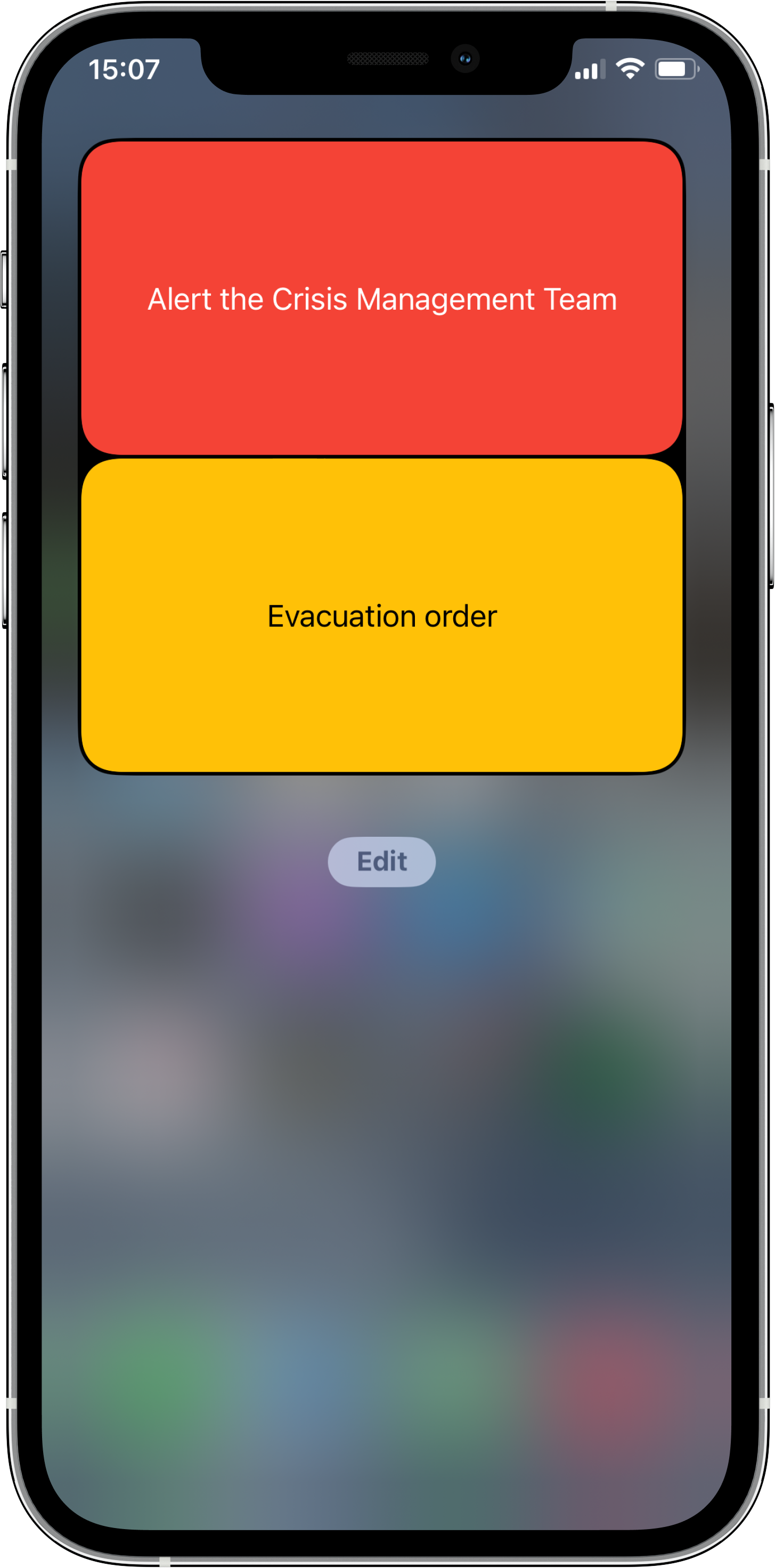
Features
Always with you
Situational Awareness
With the situational awareness view, you can monitor events in real time from the list view or through the map. You can complement this function with the knowledge-based management tool Insights.
Message Templates
Message templates help you bring your safety plans into Secapp, so that they support your organization’s operations when a real situation arises. Utilize automations and escalations in the messages.
Alerting
With two-way omnichannel alerts, you can send messages with one press of a button or completely automatically. If needed, the messages will bypass the silent mode of devices.
Checklists and Reports
With the checklists you can digitize, for example, situation procedure cards of the crisis team into Secapp. The data is automatically saved in the system, and the reports are easy to share.
Lone Worker Safety
Secure lone working employees in accordance with the Occupational Safety and Health Act. Includes features especially designed for the safety of lone workers.
Chat and Video call
Through Secapp chats and video calls, you can share real-time information between different stakeholders – also across organizational boundaries.