Secappin avulla hälytyksiä voidaan automatisoida. Automaattiset hälytykset säästävät aikaa, vähentävät käyttäjävirheitä ja lisäävät turvallisuutta.
Secapp on mahdollista integroida erilaisiin järjestelmiin, jolloin automaattiset hälytykset voidaan laukaista toisten järjestelmien tietojen perusteella. Tällaisia järjestelmiä voivat olla esimerkiksi rikos- ja palohälytysjärjestelmät, rakennusautomaatio sekä henkilökohtaiset turvapainikkeet. Hälytysten avulla oikeat henkilöt voivat reagoida tilanteeseen mahdollisimman nopeasti.
Miksi Secapp?
Pienennä hälytysviivettä
Vähennä käyttäjävirheitä
Toimintaohjeet ja varoitukset perille välittömästi
Hekin luottavat Secappiin
5 syytä ottaa käyttöön älykkäät integroidut hälytykset
- Automaattisen hälytysketjun lähettäminen joko täysin automatisoidusti tai yhdellä napinpainalluksella.
- Ei käyttäjävirheitä, eikä riippuvuutta siitä että jonkun pitäisi saada hälytykset lähetettyä.
- Turvallisuuden lisääminen työskentelyyn, varmistaa avun löytämisen nopeasti perille.
- Olennaisten arkipäiväisten toimintaohjeiden välittäminen tietylle alueelle, tai esimerkiksi evakuointiohjeiden nopea välittäminen.
- Aikaa säästyy soitto- ja tekstiviestiketjuilta, mikä mahdollistaa keskittymisen itse työhön.
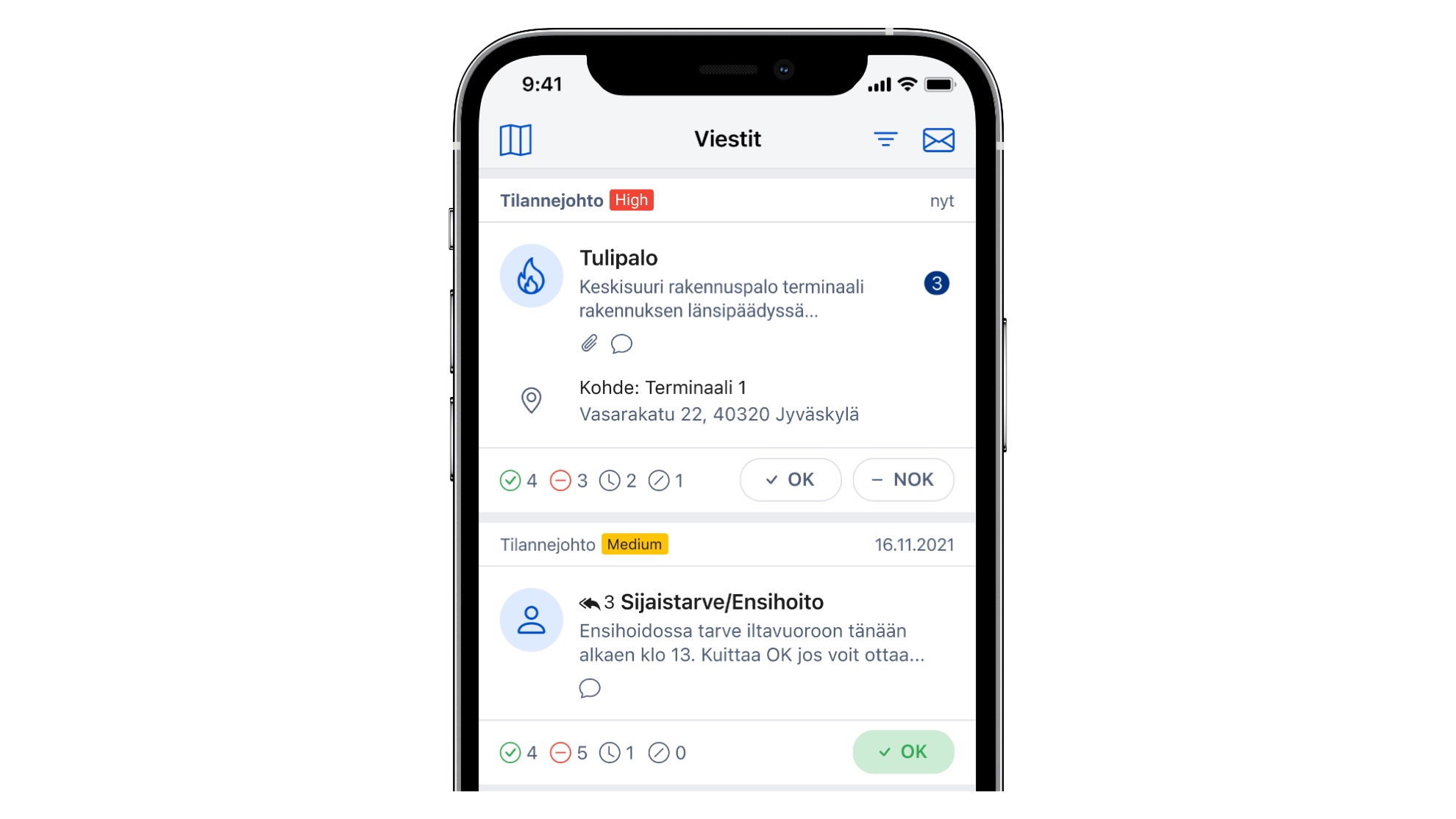
Mistä integroituihin hälytyksiin kuuluu?
Secappin automaattiset hälytykset mahdollistavat viestien lähtemisen täysin automaattisesti tai esimerkiksi napinpainalluksella, jolla koko hälytysketju saadaan lähtemään liikkeelle.
Integroimalla Secappin esimerkiksi rikos- ja palohälytysjärjestelmiin tai rakennusautomaatioon pystytään tavoittamaan tarvittavat henkilöt nopeasti. Myös jatkoviestintää voi toteuttaa automaattisesti, jolloin jatkohälytykset pohjautuvat valmiin hälytyspohjan sääntöihin. Aluehälytyksillä voidaan lähettää automaattisia ohjeita tai varoituksia tietyllä alueella oleville henkilöille. Hälytyksiä voidaan kohdentaa määritellyille vastaanottajaryhmille ennakkoon, kuten hälytyshenkilöstölle, turvallisuusvastaaville tai vartijoille.
Integraatiot
- Secapp voidaan integroida organisaatioiden olemassa oleviin järjestelmiin ja fyysisiin painikkeisiin
- Sen avulla voidaan lähettää toisesta järjestelmästä automaattinen hälytys halutulle kohderyhmälle
- Esimerkkejä järjestelmistä ovat rakennusautomaatio, rikos- ja palohälytysjärjestelmät, henkilökohtaiset turvapainikkeet sekä erilaiset valvontajärjestelmät ja anturit
- Oikeat henkilöt pystyvät reagoimaan tilanteeseen mahdollisimman nopeasti
Automaattiset hälytykset
- Organisaatiot voivat määrittää esim. työpaikkansa niin, että alueella oleville henkilöille lähetetään automatisoituja viestejä, kuten ohjeita ja varoituksia
- Vaaratilanteissa alueella oleskelevia voidaan heti varoittaa ja välittää esim. evakuointiohjeita
- Hälytyksiä voidaan ennakkoon määritellä lähetettäviksi tiettyyn aikaan: rutiinimuistutukset, ilmoitukset, tarkistuslistat, tapahtumat, yms.
- Hälytykset voidaan määritellä lähettämään automaattisia jatkohälytyksiä vastaanottajien vastausten perusteella.
Tutustu myös muihin organisaatioiden Secapp-käyttötapoihin















